How to upload webp image in Sitecore CMS
Sitecore don't support webp extension to upload in media library. We need to customize sitecore to enable to upload webp extension. We need to create webp items in Media folder in Template section of content tree, as per below step in master database.
Duplicate below two items in CMS with name webp:
1. /sitecore/templates/System/Media/Unversioned/Jpeg
Enter webp in name popup which comes after clicking duplicate option.
path of new item: /sitecore/templates/System/Media/Unversioned/webp
2. /sitecore/templates/System/Media/Versioned/Jpeg
Enter webp in name popup which comes after clicking duplicate option.
path of new item: /sitecore/templates/System/Media/Versioned/webp
We need to create a config patch file /Include/Foundation/*ProjectName*/CustomImageExtension.config with below line :
<?xml version="1.0" encoding="utf-8" ?>
<configuration xmlns:patch="http://www.sitecore.net/xmlconfig/"><sitecore>
<mediaLibrary>
<mediaTypes>
<mediaType name="webp image" extensions="webp" patch:after="mediaType[@name='XLS File']">
<mimeType>image/webp</mimeType>
<forceDownload>false</forceDownload>
<sharedTemplate>system/media/unversioned/webp</sharedTemplate>
<versionedTemplate>system/media/versioned/webp</versionedTemplate>
<mediaValidator type="Sitecore.Resources.Media.ImageValidator" />
<thumbnails>
<generator type="Sitecore.Resources.Media.ImageThumbnailGenerator, Sitecore.Kernel">
<extension>png</extension>
</generator>
<width>150</width>
<height>150</height>
<backgroundColor>#FFFFFF</backgroundColor>
</thumbnails>
<prototypes>
<media type="Sitecore.Resources.Media.ImageMedia, Sitecore.Kernel" />
</prototypes>
</mediaType>
</mediaTypes>
<mediaTypes>
<mediaType name="webp image" extensions="webp" patch:after="mediaType[@name='XLS File']">
<mimeType>image/webp</mimeType>
<forceDownload>false</forceDownload>
<sharedTemplate>system/media/unversioned/webp</sharedTemplate>
<versionedTemplate>system/media/versioned/webp</versionedTemplate>
<mediaValidator type="Sitecore.Resources.Media.ImageValidator" />
<thumbnails>
<generator type="Sitecore.Resources.Media.ImageThumbnailGenerator, Sitecore.Kernel">
<extension>png</extension>
</generator>
<width>150</width>
<height>150</height>
<backgroundColor>#FFFFFF</backgroundColor>
</thumbnails>
<prototypes>
<media type="Sitecore.Resources.Media.ImageMedia, Sitecore.Kernel" />
</prototypes>
</mediaType>
</mediaTypes>
</sitecore>
</sitecore>
</sitecore>
</configuration>
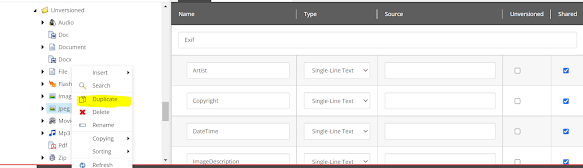


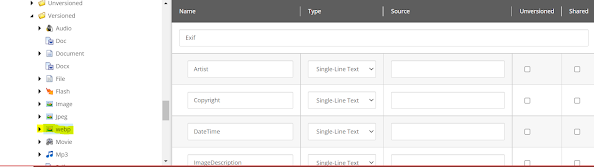

It was very helpful to me as I was facing the problem in uploading webP image in sitecore CMS.
ReplyDeleteI'm facing the webp image uploading issue, sitecore logs are as below:
DeleteException: System.ArgumentException
Message: Parameter is not valid.
Source: System.Drawing
at System.Drawing.Image.FromStream(Stream stream, Boolean useEmbeddedColorManagement, Boolean validateImageData)
at Sitecore.Resources.Media.ImageMedia.GetImage()
at Sitecore.Resources.Media.ImageMedia.UpdateImageMetaData(MediaStream mediaStream)
at Sitecore.Resources.Media.MediaCreator.AttachStreamToMediaItem(Stream stream, String itemPath, String fileName, MediaCreatorOptions options)
at Sitecore.Resources.Media.MediaCreator.CreateFromStream(Stream stream, String filePath, MediaCreatorOptions options)
at Sitecore.Resources.Media.MediaUploader.UploadToDatabase(List`1 list)
at Sitecore.Resources.Media.MediaUploader.Upload()
at Sitecore.Pipelines.Upload.Save.Process(UploadArgs args)
can you please provide a solution for this?
I tried the above customization to implement the webp-format image upload in the Sitecore media library. After adding the patch file, when I tried to upload the webp image in the media library, a new image item was created, but an error occurred message was shown in the alert popup. Below is an exception logged in Sitecore logs.
ReplyDeleteException: System.ArgumentException
Message: Parameter is not valid.
Source: System.Drawing
at System.Drawing.Image.FromStream(Stream stream, Boolean useEmbeddedColorManagement, Boolean validateImageData)
at Sitecore.Resources.Media.ImageMedia.GetImage()
at Sitecore.Resources.Media.ImageMedia.UpdateImageMetaData(MediaStream mediaStream)
at Sitecore.Resources.Media.MediaCreator.AttachStreamToMediaItem(Stream stream, String itemPath, String fileName, MediaCreatorOptions options)
at Sitecore.Resources.Media.MediaCreator.CreateFromStream(Stream stream, String filePath, MediaCreatorOptions options)
at Sitecore.Resources.Media.MediaUploader.UploadToDatabase(List`1 list)
at Sitecore.Resources.Media.MediaUploader.Upload()
at Sitecore.Pipelines.Upload.Save.Process(UploadArgs args)
Exception: System.ArgumentException
Message: Parameter is not valid.
Source: System.Drawing
at System.Drawing.Bitmap..ctor(Stream stream)
at Sitecore.Resources.Media.ImageEffectsResize.ResizeImageStream(Stream inputStream, TransformationOptions options, ImageFormat outputFormat)
at Sitecore.Resources.Media.ImageThumbnailGenerator.GetStream(MediaData mediaData, TransformationOptions options)
at Sitecore.Resources.Media.MediaData.GetThumbnailStream(TransformationOptions options)
at Sitecore.Resources.Media.ThumbnailProcessor.Process(GetMediaStreamPipelineArgs args)
at (Object , Object )
at Sitecore.Pipelines.CorePipeline.Run(PipelineArgs args)
at Sitecore.Pipelines.DefaultCorePipelineManager.Run(String pipelineName, PipelineArgs args, String pipelineDomain, Boolean failIfNotExists)
at Sitecore.Pipelines.DefaultCorePipelineManager.Run(String pipelineName, PipelineArgs args, String pipelineDomain)
at Sitecore.Resources.Media.Media.GetStreamFromPipeline(MediaOptions options, Boolean& canBeCached)
I'm facing the same issue as mentioned above, can you please provide a solution for it?
ReplyDelete